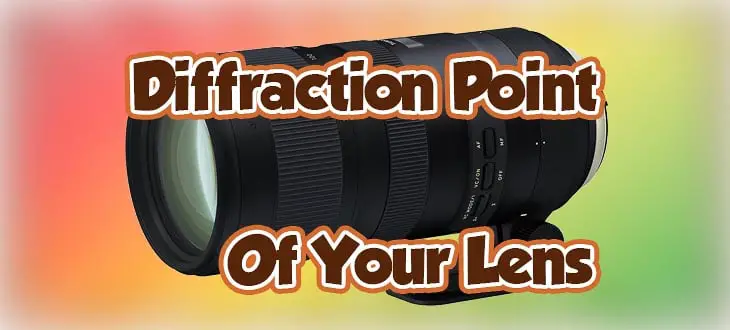What Is Diffraction In Photography?
Let’s start off by very briefly defining diffraction. I want to encourage all of you to go and check out the video recently released over on DPReview where Don explains diffraction really well using some simple visual experiments.
https://www.dpreview.com/videos/0286755323/dpreview-tv-understanding-diffraction
As a very simple explanation, your camera has to bend light to take a photo. Just like water waves will bend around an opening, light waves do the same thing, bending around the aperture. This is “diffraction”. It’s always happening but it becomes a problem when the aperture of your lens is too small and causes the light to bend further off course than you’d like.
At some point with every lens and camera combination, the light doesn’t bend where we it was designed to go and it hits the wrong pixel (photosite) on the sensor. The light will start “coloring outside the lines” and make your images look soft or slightly out of focus.
Diffraction is always happening, but it tends to become a noticeable issue with smaller apertures (bigger f-stop numbers).
In the video above, Don shows an example of how diffraction can impact an image by shooting at f/2.8 and at f/16. The example was made more extreme by the use case where these shots were also 5x magnification macro shots, which means the effective aperture of that f/16 shot was actually f/96!
Diffraction isn’t likely to be a massive issue for portrait photographers since they mostly shoot with more wide-open apertures. Landscape photographers usually want to do all they can to get the largest depth of field possible on a shot and they tend to stop down as much as they can get away with without having to lower the shutter speed too far or increase the ISO.
How To Test For The Diffraction Point Of Your Lens
How can a photographer figure out with a lens on their camera at what aperture diffraction becomes enough of an issue it is negatively impacting image quality?
There are calculators out there to play a “by the numbers” test:
https://www.cambridgeincolour.com/tutorials/diffraction-photography.htm
However, most photographers get confused by the math and science of those kinds of things and there is a more practical approach. Test it yourself! Find something super detailed around you – anything from wood grain / bark to a patch of grass on your lawn etc. and shoot at all apertures then inspect the images.
Here are the basic steps to finding something I am calling the “diffraction point” of your lens on your camera:
- Find a detailed target to shoot. Something that has a lot of contrast (bright/dark) and edges of detail. Preferably something that has has some depth so that focus won’t be a massive issue when you open up the aperture (small f-stop numbers) with small depth of field. A grassy field or a roof can be great.
- Make sure there is plenty of light. You are going to stop down the aperture (big f-stop numbers) and you don’t want ISO to also negatively impact your image quality.
- Put your camera on a tripod. Consider even weighting down the tripod so that the image quality can’t be impacted by small vibrations from a breeze, cars going by, people walking by, or you slightly bumping things.
- Set the camera to aperture priority mode. Your target and your camera should be very stationary, so you can let the camera decide the shutter speed to get good exposure.
- Use manual focus so that it isn’t changing from shot to shot.
- If your lens is a zoom, set the focal length (the mm on the lens) to be in the middle rather than the widest or longest ends of the lens. For example, if you are testing a 70-200mm lens, set the focal length at 85mm or 100mm rather than 70mm or 200mm. Most lenses are sharpest when not at the extreme focal lengths.
- Start at the smallest aperture your lens is capable of (higher f-stop number like f/22 or maybe f/32) and take shots one after the other at every f-stop through to the widest aperture of your lens (f/3.5 on many lenses but could be f/2.8, f/1.8, or smaller).
- Bring the images to the computer and zoom them in to 300% so that you can really pixel peep the differences and find the aperture where YOU judge the sharpness of the image at smaller apertures (bigger f-stops) to be less sharp.
BEGINNER TIP: For step #5, if you have a DSLR, use LiveView (shooting using the LCD screen on the back of your camera) to get focus and then switch the lens to manual focus. This way you can be sure that any issues with auto-focus calibration (AFMA) aren’t an issue.
NOTE: Don recommends using Photoshop for step #7 above. You can start in Lightroom, select all the photos you want to compare, then choose Edit->Edit as Layers in Photoshop. Since you camera and target should remain in exactly the same spot, you can then zoom in 300% and turn the layers off one at a time to find where diffraction starts to be a problem.
Does Focal Length Affect Diffraction?
Is there any relationship between diffraction and focal length? IE is diffraction a bigger problem at 200mm than 24mm or vice versa
In optical systems, the F-stop is a calculated number: the ratio of the system’s focal length to the diameter of the entrance pupil. So yes, in a sense focal length would have an impact on diffraction.
That said, the resulting effects of the diffraction on your image most likely negligible and probably not worth the time to test (though you certainly could).
Just to give the lens the best chance at showing off full sharpness, use a focal length that is in the middle rather than the widest or longest extremes of the lens.
Does Sensor Size Affect Diffraction?
No. And very much yes! Let me explain.
Diffraction is a physical phenomenon. It is the way light responds to obstacles. That light has no idea it is headed for a crop or full frame sensor. It is going to diffract the same either way.
That said, smaller sensors usually have more pixels (photosites) crammed into a smaller space. This in turn might make diffraction appear more obvious as a degradation of image quality. This point isn’t exactly true when we now have full frame sensors hitting 60MP these days with photosites nearly as small as on crop sensors. The size of the pixels (photosites) is what really is the determining factor.
Can Diffraction Cause Airy Disc Bokeh?
A question from listener Kirk Keyes:
“Lenses are getting super sharp these days. An Airy Disk is an effect where diffraction from a super sharp lens will create an interference pattern. A friend was recently shooting some backlit snow crystals and the specular highlights in the image had concentric rings around them, similar to an Airy Disk. My understanding is a really sharp lens can make an Airy Disk appear that’s larger than sensor pixels starting around f/8 or so. Has Don seen any instances where he’s seen an Airy Disk appear in an image.”
The effect can be attributed to diffraction, but it is an entirely different impact than what has been discussed here. We have focused this discussion on how diffraction can negatively affect the sharpness of an image.
If you don’t like the bokeh that results due to diffraction at smaller apertures (higher f-stops) then that is a good thing to know to avoid.
Reminders
- Find Jeff’s work at https://www.jsharmonphotos.com. Check out his Photo Taco podcast over at https://phototacopodcast.com where you can search all kinds of topics and find shows discussing the details. He is on Facebook: https://www.facebook.com/harmon.jeff, Instagram: https://www.instagram.com/harmonjeff/ (@harmonjeff), and Twitter: https://twitter.com/harmon_jeff (@harmon_jeff)
- Find Don’s work at http://donkom.ca and check out his worksthop at
https://princetonphotoworkshop.com/remote/macro
Podcast: Download (Duration: 36:03 — 25.7MB) | Embed