Most photographers who were early adopters and bought the 13″ MacBook Pro should skip the upgrade to the 14″ or 16″ models released later in 2021.
It’s always exciting when new computers are released. I can’t wait to see the comparisons run in the real-world to see just how much better new chips and configurations handle computing tasks over the previous generation. This was something important to me long before I got into photography and there is almost nothing better than when my two worlds (IT and photography) collide.
For photographers who prefer Mac computers there has been a lot of excitement in 2021. The first M1 computers came toward the end of 2020 and in an unexpected turn Apple seems to have listened to what pro users actually want in their computers and released new 14″ and 16″ models late in 2021 that are perfect for photographers. So what should photographers who were early adopters and bought the 13″ M1 MacBook Pro do now that there are new options only a few months later?
For 90% of photographers doing most their work in Lightroom and occasionally putting fine touches on an image in Photoshop, it doesn’t make financial sense to upgrade the 13″ M1 MacBook Pro to the newer 14″ or 16″ models released late in 2021.
Reasons Not to Upgrade 13″ M1 MacBook to 14″ or 16″
I get it, there is a shiny new computer and you never really bought that 13″ M1 MacBook Pro intending for it to be your final photo editing computer. You couldn’t resist dumping Intel and checking out what this new M1 had to offer. I also get it that if you bought the 13″ M1 MacBook Pro you aren’t likely to take this advice and likely have already upgraded to a 14″ or 16″ model.
If you are a photographers who hasn’t pulled the trigger and upgraded your 13″ M1 MacBook Pro to the 14″ or 16″ models yet, let me make the case for why it is I think you should consider waiting.
Not a Noticeable Difference In Performance For Photographers
Putting it simply, the new M1 Pro and M1 Max processors aren’t likely to be noticeably faster for most photography workflows.
Don’t get me wrong, there are performance differences between the M1, the M1 Pro, and the M1 Max processors. The following table has the differences that COULD be meaningful to photo editing:
| 2020 M1 | 2021 M1 Pro | 2021 M1 Max | |
| CPU Cores Total | 8 | 8 or 10 | 10 |
| High Efficiency CPU Cores | 4 | 2 | 2 |
| Performance CPU Cores | 4 | 6 or 8 | 8 |
| GPU Cores | 7 or 8 | 14 or 16 | 24 or 32 |
| Memory | 8GB or 16GB | 16GB or 32GB | 32GB or 64GB |
| Memory Bandwidth | 70GB/s | 200GB/s | 400GB/s |
GPU Almost Doesn’t Matter
We can immediately dismiss the differences in GPU cores. Photo editing software here in 2021 mostly doesn’t use them. Mostly. Sure, some progress has been made and some photo editing software is doing more here than others, but in general there is still a lot of work to be done for photo editing software to tap into the power of GPU.
This is an area that I hope improves significantly over the next 3-5 years. I put the GPU Cores in the table because photographers reading this would wonder about it if I hadn’t. Most photographers won’t see a noticeable difference between the GPU cores in the 2021 M1 over those in the M1 Pro or M1 Max.
CPU Cores Matter, But Not Enough
A more meaningful difference for photographers than GPU cores is the number of CPU cores. In particular the number of performance cores, though as I have done some of my own testing the efficiency cores are helpful to take on the processing needs of applications like browsers.
However, the impact of multiple cores is not universal across all photo editing features/functions. Lightroom Classic has come a long way over the past few years to take better advantage of multiple cores, but photographers aren’t likely see a noticeable difference in how anything works in the Library or Development modules when going from 8 to 10 cores.
The place where more cores matters most is building previews on import and exporting. For years I have highly recommended photographers take advantage of the embedded preview workflow that can help photographers cut as much as 90% of their import times by avoiding preview building. It’s a shame, but most STILL are not taking advantage of the massive speed improvements to importing photos when using that process. So, import and export will both be noticeable faster with more CPU cores.
Take a guess how much those extra cores have mattered as early adopters have shared their anecdotal tests of preview building and exports? About 10%. 10% less time to import or export comes out to be seconds of time saved for most photographers, maybe a few minutes for some photographers. Is 10% improvement in performance specific to imports and exports worth upgrading to you?
Single Core Metrics Are The Most Important
I hope software takes better advantage of GPU cores soon. I also hope that engineers find better ways to split up the photo editing tasks into smaller chunks so that the load can be distributed over multiple cores and we get more benefit to the many cores in modern CPUs. Unfortunately here in 2021 the metric that tells the most about how fast photographers should expect a computer will run photo editing software remains single core performance.
While Geekbench synthetic score tests may not be the best way to compare these processors and real-world testing with photo editing software will tell us more, it is about the best test we have right now. Here is how the M1 processors compare:
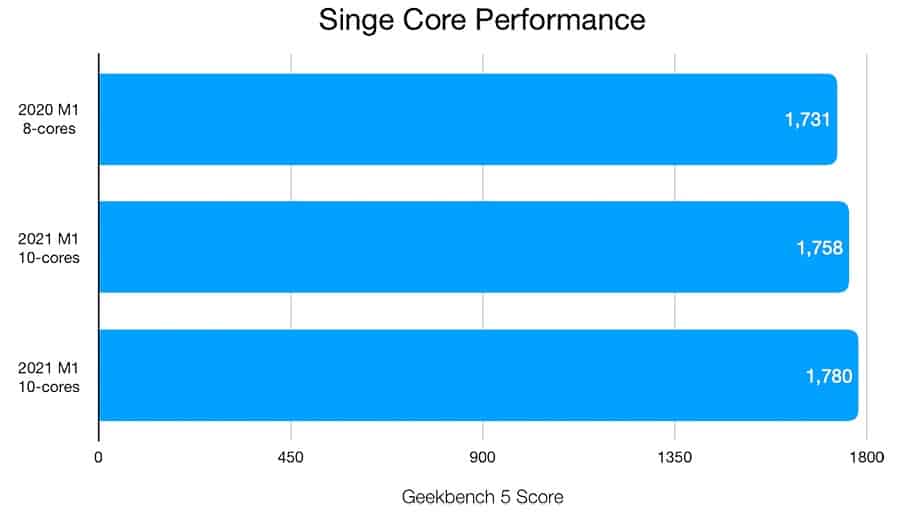
These numbers are so close they are easily within the margin of error for the test and means they are the same. There is no difference in single core processing speed between the 2021 M1 and the M1 Pro or M1 Max. This is why photographers shouldn’t expect to see a noticeable difference between the 13″ M1 MacBook Pro and the newer models for most of their workflow.
Memory Bandwidth
Memory bandwidth has always been a thing but it has been emphasized in the PC world a lot more than with Macs. Apple is emphasizing it a lot with the 2021 M1 Pro and M1 Max processors because it is a significant improvement. The M1 Pro has 285% more bandwidth than the M1 and the M1 Max a whopping 570% more than the M1.
With those numbers being so much bigger with the M1 Pro/Max seems like this would be a reason to upgrade rather than a reason not to. Very true, really hard to ignore something that has changed that much. I had to really think about how this one could be an impact for photo editing.
So why is it a reason not to upgrade? Photo editing just doesn’t take advantage of it. There is no chance photographers will see a 200% to 500% improvement in performance for anything they do. If photographers were seeing that kind of improvement, you would have seen reviews with headlines claiming that kind of improvement shouted from everywhere.
This is a far more meaningful difference for doing video editing. If you do a lot of video editing (at least one a week) there are massive benefits to the M1 Pro/Max upgrades and upgrading the M1 is a no-brainer.
Beyond the M1
This might be the biggest reason NOT to upgrade that 2020 13″ M1 MacBook Pro to a 2021 model. I think Apple has a lot more to bring to the Apple Silicon world. I think the M1 is a really good leap forward in power with efficiency, but it is Apple’s first go at putting their own processors in Macs. I think there is much more to come.
Many photographers don’t get the chance to upgrade their computers more than every 3 years for tax purposes. Or maybe it comes down to convincing the significant other in your life you should spend $2,000+ dollars on yet another computer only a year after you bought the 13″. Whatever the reason, most photographers can’t buy a new computer every year and the newer models here in 2021 just aren’t likely to be different enough to make it a good financial investment.
Skip the 2021 models and wait to see what happens in 2022 where Apple seems well positioned to offer more significant improvements. Waiting also gives more time for developers to make changes to your photo editing software to take better advantage of all the power in these Apple Silicon processors.
Reasons To Upgrade 13″ M1 MacBook to 14″ or 16″
I know, I just got done explaining all the reasons a photographer who has the 2020 13″ M1 MacBook Pro shouldn’t upgrade to newer 2021 models. It wouldn’t be fair though if I didn’t offer a few semi-valid reasons some photographers may benefit from the upgrade.
Under Configured
I bought a 13″ M1 MacBook Pro because I just had to check it out. Mostly because I couldn’t contain my curiosity as a major geek about how this new processor worked but also so that I could create content for this website and my podcasts.
There weren’t a ton of configuration options available, but it was possible to buy a 13″ M1 MacBook Pro without enough memory and storage making it less than ideal for photo editing. If you bought 8GB of memory or 256GB of storage it is more of a toy than it is a photo editing computer.
Not that it can’t run photo editing software if you bought the most entry level configuration. Lightroom and Photoshop will still run, just not very well for most photographers. Unless your photo editing needs are very basic it isn’t likely to be something photographers will want to stick with for 3-5 years like their tax person wants them to.
8GB Memory – Insufficient
If you have 8GB of unified memory in that 2021 13″ MacBook Pro, you are likely to see a very noticeable difference upgrading to 16GB across nearly all photo editing workflows. As has been the case for several years, the problem is you can’t upgrade the memory in the 2020 13″ M1 MacBook Pro.
In fact, Apple really can’t upgrade the memory either. It isn’t just a matter of getting physical access to the memory or that the memory is soldered right on to the motherboard (both issues in Intel-based Macs that caused the same upgrade problem). With the M1 processors it gets even worse. Some of the secret sauce in how Apple is getting so much better performance with far less energy use is having the CPU, GPU, and memory all in a single chip that can’t be separated. Apple would have to swap out the chip that has all of those things together to give it more memory.
The only way to upgrade the memory is to buy a new computer. The hassle of selling the 13″ model for a newer 14″ or 16″ model is likely to be worth the effort if you under configured the memory. It is something I would choose to do if that was the situation I was in.
If you need help to make the minimum investment in that 2021 model and choosing between 14″ or 16″, check out my Photographer’s Guide to Buying 2021 MacBook Pro.
256GB Storage – Doable But Not Recommended
Less of an issue for most photo editing workflows than the 8GB of memory is the size of the storage you configured with your 2020 13″ MacBook Pro. 256GB was the least expensive option and in the past had been my recommendation for photographers on a budget.
It is possible to have things work quite well with only 256GB of storage in a photo editing computer, which is why this is far less an issue. But as the old adage goes, just because you can doesn’t mean you should. Most photographers are going to find that 256GB of storage is so small it means they have be thinking about their storage use constantly. It is going to feel like before you do anything with that computer you have to free up space.
If you configured your 2020 13″ MacBook Pro with only 256GB of storage this could be another good reason to upgrade, though this would not be enough of a reason for me. If I bought 16GB of memory and 256GB of storage I would stay put and deal with the storage space battle.
Detest the Touch Bar
A few years ago Apple offered a feature they thought would appeal to pros where the physical F1 through F10 keys were replaced by a touch sensitive bar that has virtual buttons which changed based on what application you were running and what you were doing in that application.
I HATE it. Maybe I am showing my age here, but I don’t want any virtual buttons on a computer keyboard. At least the ESC key was changed back to a hardware button in the 2020 13″ M1 MacBook Pro, but I really need those hardware buttons for the function keys. Seems I was far from alone on that and Apple got a lot of feedback from pros using their MacBook Pro computers that this is not something they wanted. The Touch Bar is not offered in the 2021 MacBook Pro models. Hallelujah!
If you detest the Touch Bar like I do, this may be reason enough to upgrade to a 2021 model. Though if I was not needing to get hands-on with these computers to write about them, I don’t think my hatred for the Touch Bar would have been enough to have me go through the hassle of selling the computer and buying a new one. I’d suck it up for at least another year and see if there were enough other reasons to upgrade.
What About Upgrading the M1 Mac Mini or M1 MacBook Air?
Most of the same reasoning applies to photographers wondering if they should upgrade their M1 Mac Mini or M1 MacBook Air to a newer 2021 M1 MacBook Pro. I think this is an even easier decision. You most likely bought the M1 Mac Mini or M1 MacBook Air to save some money and with both being just as powerful as the 13″ MacBook Pro. I think it is a no-brainer to stay put.
In fact, I am still recommending both computers as good options for photographers who want to use a Mac for their photo editing with as small an investment as possible. They are computers extremely capable of editing photos and unless you under configured them like I outlined above you aren’t likely to see a noticeable difference in performance upgrading to a newer 2021 model for exactly the same reasons.
Wait for 2022 to see what Apple has in store with Mac Mini and the MacBook Air.


Comments
Has anyone been able to get Helicon Focus to work on the 2021 16″ MacBook M1 Pro? It works fine on my 2020 Mac Mini even with Monterey.
Thanks
Pingback: Is 8GB M1 MAC Enough For Lightroom? – Bescord